Après la compilation et l'upload depuis le PI, toujours sans débrancher la prise USB entre le PI et le Duino, ils se parlent ! cf. http://www.robot-mak...ne-de-commande/
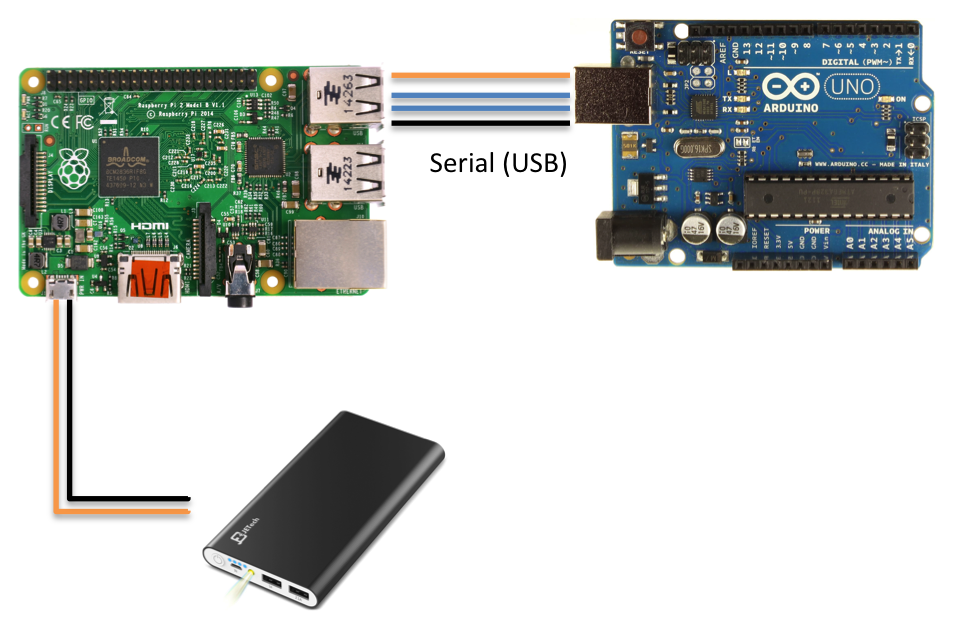
Préalable sur le raspberry
Il faut installer Serial pour python.
sudo apt-get install python-serial
Préalable sur arduino : rien.
Programme de test PI (en python)
#!/usr/bin/python
# -*- coding: utf-8 -*-
import serial
import time
ser = serial.Serial('/dev/ttyACM0', 9600)
while 1 :
message = time.strftime("%a, %d %b %Y %H:%M:%S +0000", time.gmtime())
ser.write(message)
print(ser.readline())
time.sleep(0.5)
Programme de test arduino :
int compteur = 0;
String message;
void setup(){
Serial.begin(9600);
}
void loop() {
message = "-";
if (Serial.available()) {
message = Serial.readString();
}
Serial.print("MSG # ");
Serial.print(compteur);
Serial.print(" read : ");
Serial.println(message);
compteur++;
delay(1000);
}
Le PI envoi la date.
Le Duino lit cette date, ajoute une donnée et retourne la texte modifié.
Le PI affiche ce que Duino lui envoi.
Après compilation et upload, on lance le programme de test serial :
pi@raspberrypi:~/SBR $ ./test-serial-rpi.py Wed, 16 MSG # 0 read : - MSG # 1 read : Wed, 16 Mar 2016 21:30:21 +0000 MSG # 2 read : Wed, 16 Mar 2016 21:30:23 +0000 MSG # 3 read : Wed, 16 Mar 2016 21:30:25 +0000 MSG # 4 read : Wed, 16 Mar 2016 21:30:27 +0000 MSG # 5 read : Wed, 16 Mar 2016 21:30:29 +0000
Tuto réalisé dans le cadre de la construction de Ash V1 : http://www.robot-mak...-robot/?p=67997















