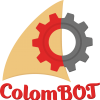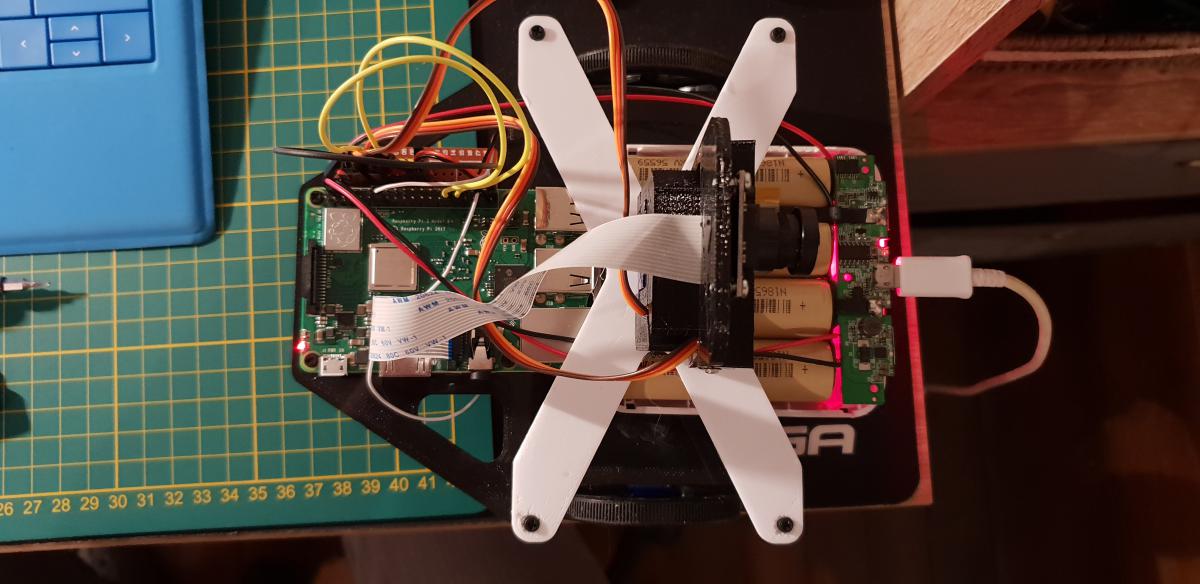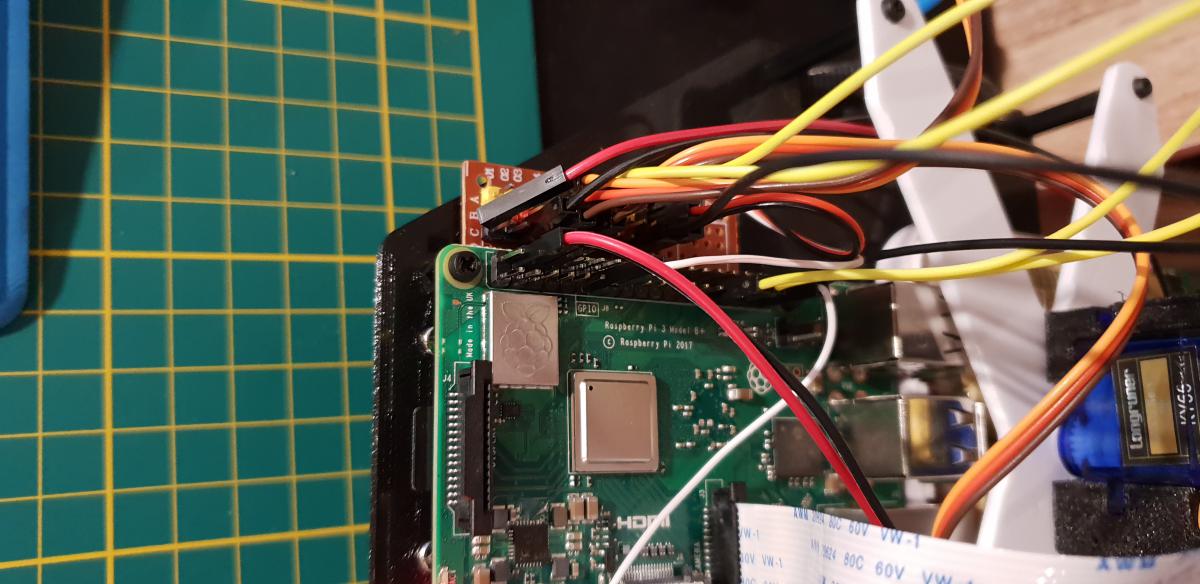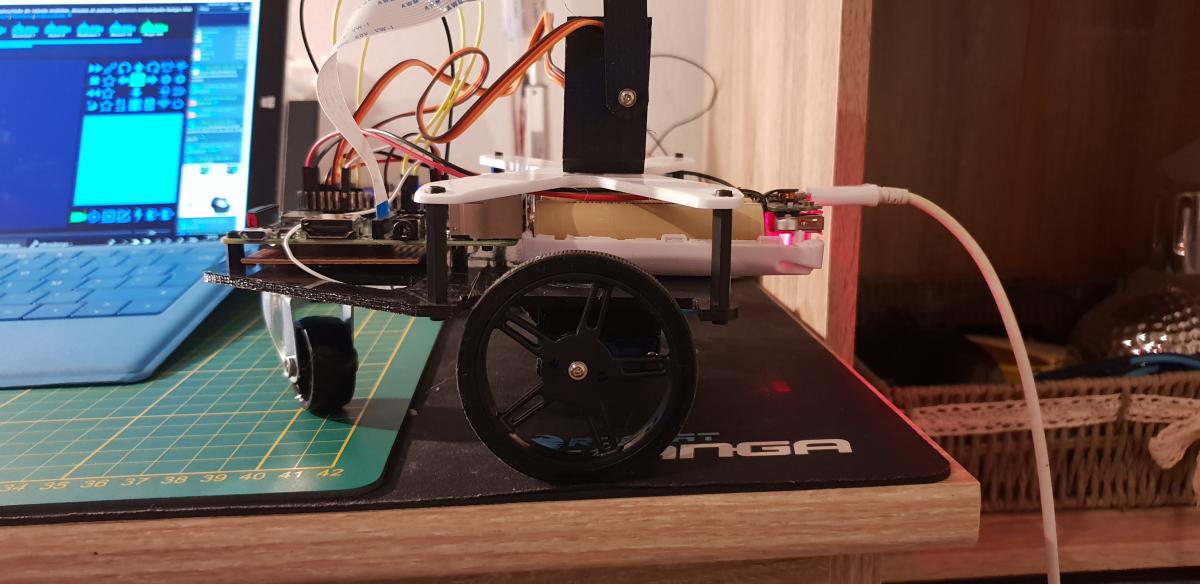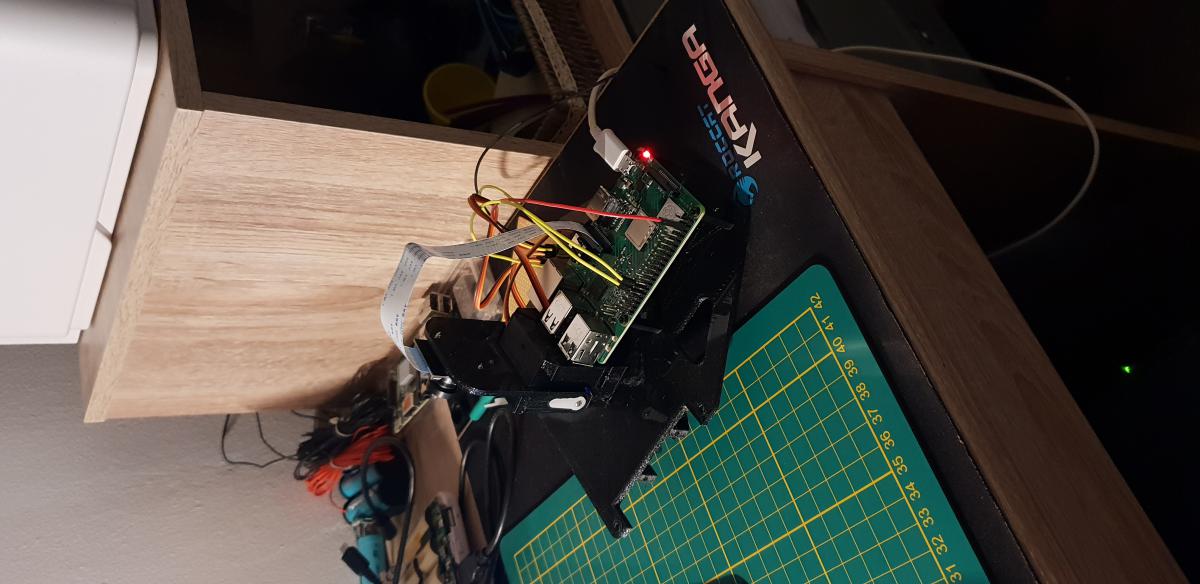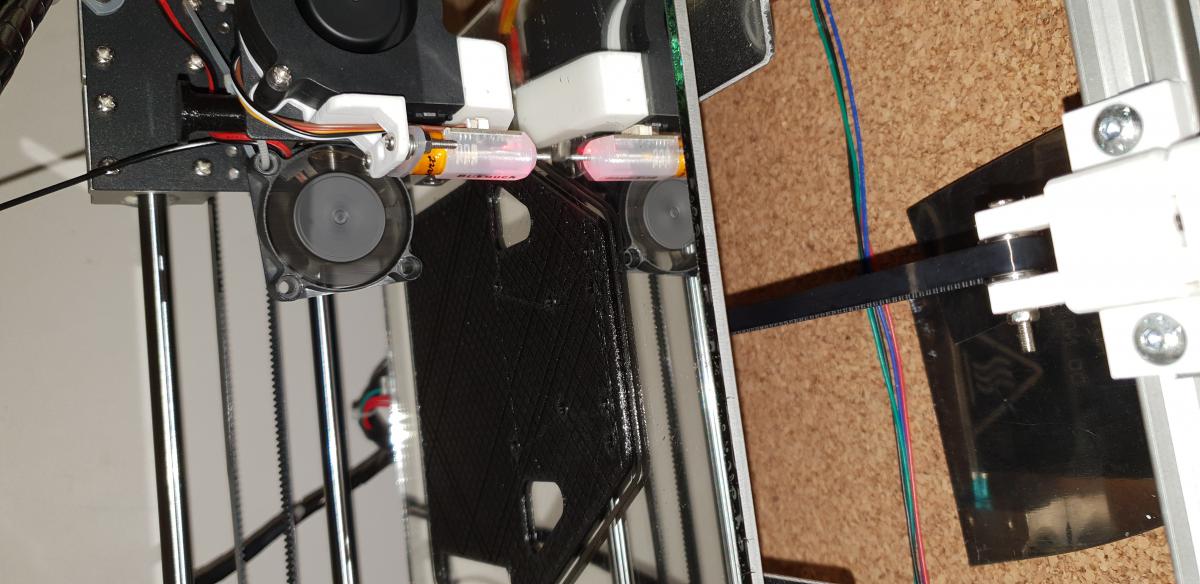Qu'est ce qu'un PCA9685 ?
Un pca9685 est un composant assez répandu permettant de fournir 16 sorties PWM supplémentaire qui se branche en I2C ( GPIO 2 et 3 de votre raspberry pi = SDA et SCL ) .
Comment configurer un PCA9685 sur Vigibot ?:
0) Branchez votre PCA à votre raspberry pi sur les broches I2C 2 et 3 ( SDA et SCL )
1) Connaître l'adresse I2C de votre pca9685 (en décimal)
Méthode 1 : lire la documentation de votre carte
Méthode 2 : lancer un scan I2C sur votre raspberry pi vous allez voir l'ensemble des périphérique I2C présent. ( recherchez " raspberry pi i2cdetect " )
=> Attention souvent les adresse I2C sont affichées en héxadécimal et pas en décimal ...
Dans ce cas il faudra conversion de l'adresse I2C hexadécimal en décimal )
Exemple pour un PCA9685 avec l'I2C par défaut à 0x70, la valeur décimal est 112.
2) Ajouter l'adresse de Votre PCA dans votre configuration matérielle.
Allez dans Configuration Matérielle, recherchez PCA9685ADDRESSES, et ajoutez y votre adresse I2C (en décimal!) puis enregistrez votre configuration.
=> Si vous avez rentré une adresse I2C valide, avec un pca branché votre robot robot devrait toujours fonctionné comme si rien n'avait changé.
=> Si vous avez rentré une adresse I2C invalide, ou que votre PCA n'est plus branché, votre robot n'arrivera plus à se connecter et deviendra rouge sur vigibot. ( Supprimer l'adresse invalide ou la corriger avec l'adresse valide corrigera le problème .
3) Configurer les sorties que vous souhaitez utiliser avec un PCA
Dans Configuration Matérielle, modifiez le OUTPUTS que vous souhaitez utiliser avec le PCA9685 et dans la case " adresse" remplacer le -1 par 0 pour l'attribuer au premier PCA9685 que dont vous avez enregistré l'adresse dans PCA9685ADDRESSES.
Dans GPIOS, vérifiez aussi que les numéro de sortie que vous désirez sont bien entre 0 et 15!
Enregistrez votre configuration, si pas d'erreur de configuration normalement votre robot devrait fonctionner comme souhaité et la sortie de votre PCA être pilotée.
4) Bonus, brancher plusieurs PCA :
Ajoutez autant d'adresse que de PCA9685 que vous avez dans le tableau PCA9685ADDRESSES.
Pour sélectionner le PCA dans OUTPUTS, changez le -1 dans adresse par 0 pour sélectionner votre premier pca, par 1 pour sélectionner le deuxième 1 etc...
Exemple de carte avec PCA9685 :
https://www.robot-ma...rvomoteurs.html
- Melmet aime ceci


 Mon contenu
Mon contenu Non spécifié
Non spécifié